
In the dynamic landscape of content creation, OBS Studio stands as a versatile application catering to gamers, artists, developers, and enthusiasts looking to craft engaging tutorials and streams for online audiences. This article explores the rich functionalities of OBS Studio, showcasing its prowess in delivering high-quality recordings and seamless live streaming experiences.
Unleashing the Power of OBS Studio 23
Seamless Setup for Streamlined Creativity
OBS Studio 23 is specifically crafted for a diverse user base, seamlessly accommodating gamers, artists, and developers alike. The setup process is swift and trouble-free, ensuring a hassle-free experience for users at every level. The software is particularly optimized for streaming on popular platforms like Twitch, promising a smooth initiation into the world of online content creation.
Intuitive Interface for Effortless Navigation
Upon launch, users are greeted with a minimalistic yet visually pleasing interface, providing easy access to all features and functions. The clean design ensures that even novice users can navigate the software effortlessly, emphasizing a user-friendly experience from the outset.
Harnessing the Capabilities of OBS Studio
Empowering Creativity with a Robust API
At the heart of OBS Studio lies a powerful API, opening the door to limitless customization and functionality tailored to individual needs. This feature is a game-changer for users seeking a personalized touch to their content creation process. Whether through native plugins for high-performance integration or scripts written in Lua or Python, OBS Studio offers a spectrum of options for users to explore.
Real-time Video/Audio Capture and Mixing
OBS Studio excels in providing high-performance real-time video/audio capturing and mixing capabilities. This ensures that content creators can deliver top-notch visuals and audio seamlessly, enhancing the overall quality of their streams and recordings.
Scene Management with Custom Transitions
One standout feature of OBS Studio is its ability to set up an unlimited number of scenes, each seamlessly transitioning through custom transitions. This empowers creators to craft visually engaging content by effortlessly switching between scenes, enhancing the viewer’s experience.
Intuitive Audio Mixer with Per-Source Filters
The software includes an intuitive audio mixer equipped with per-source filters, including noise gate, noise suppression, and gain controls. This level of audio control ensures that content creators can fine-tune their audio output, minimizing background noise and delivering crystal-clear sound.
VST Plugin Support for Complete Control
OBS Studio goes a step further by offering VST plugin support, providing content creators with complete control over their audio output. This feature allows users to integrate additional audio effects and enhancements, adding a layer of sophistication to their content.
Easy Configuration and Source Management
The software’s streamlined Settings panel offers a plethora of configuration options, providing users with easy access to customize their setup according to their preferences. Adding new sources, duplicating existing ones, and adjusting properties become effortless tasks, contributing to a seamless content creation workflow.
Modular ‘Dock’ UI for Personalized Layouts
OBS Studio introduces a modular ‘Dock’ UI, allowing users to rearrange the layout according to their preferences. This level of customization ensures that creators can tailor the software interface to suit their unique workflow. Additionally, each Dock can be popped out into its window, providing even more flexibility in managing the workspace.
System Requirements for Optimal Performance
Operating System Compatibility
OBS Studio caters to a wide user base with compatibility on Windows 11, Windows 10, Windows 8.1, and Windows 7, ensuring accessibility for a broad audience.
Memory and Storage Recommendations
To ensure optimal performance, a minimum of 2 GB RAM (with 4 GB recommended) and 800 MB or more of free hard disk space are advised.
CLICK ON THE LINKS BELOW TO DOWNLOAD
WINDOWS
OBS Studio stands as a versatile application catering to gamers, artists, developers, and enthusiasts looking to craft engaging tutorials and streams for online audiences
obs-studio-29.1-macos-arm64.dmg
Type this text as password: www.yasdl.com


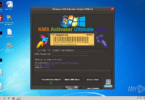




Leave a Comment