
In the realm of media players, KMPlayer takes the spotlight as a versatile and powerful tool catering to a myriad of container formats. This article delves into the intricacies of KMPlayer, showcasing its ability to handle various media formats seamlessly and providing a feature-rich environment for users seeking a top-tier media playback experience.
KMPlayer: A Symphony of Format Compatibility
Embracing Diversity in Container Formats
Discover the versatility of KMPlayer as it seamlessly covers an extensive range of container formats, including VCD, DVD, AVI, MKV, Ogg Theora, OGM, 3GP, MPEG-1/2/4 WMV, RealMedia, and QuickTime, among others. This media player eliminates format barriers, ensuring users can enjoy their favorite content without compatibility concerns.
Subtitle Handling and Multi-faceted Capture Options
Explore KMPlayer’s prowess in handling subtitles and providing diverse options for capturing audio, video, and screenshots. The player goes beyond the basics, offering users a multitude of ways to capture and personalize their media consumption experience.
Unleashing KMPlayer’s Feature Arsenal
Internal and External Filters for Enhanced Control
KMPlayer sets itself apart by providing both internal and external filters, offering users full control over connections to splitters, decoders, audio/video transform filters, and renderers. This unique approach ensures a fully controlled environment without grappling with the complexities of the DirectShow merit system.
Efficient Codec Bundles for Swift Movie Enjoyment
Enjoy movies swiftly and efficiently with KMPlayer’s bundled codecs that come integrated with the software. This feature guarantees a seamless movie-watching experience, eliminating the need for users to search for and install additional codecs.
Complete Control Over Media Playback
Take command of your media playback experience with KMPlayer’s comprehensive control features. From DVD selection to movie menus, audio menus, subtitle menus, and brightness/contrast adjustments, the player puts the power in the hands of the user, tailoring the experience to individual preferences.
Immerse Yourself in Superb Quality
Witness movies in unparalleled quality with KMPlayer’s support for 3D, 4K, and UHD. The player ensures that users experience media in the highest resolution, elevating the visual aspect of their content consumption.
Global Accessibility with Multilingual Support
KMPlayer transcends language barriers with support for over 24 languages worldwide. This global accessibility ensures that users from diverse linguistic backgrounds can navigate and enjoy the features of KMPlayer effortlessly.
Technical Prerequisites for Seamless Performance
Operating System Compatibility
KMPlayer caters to a wide user base, supporting Windows 11, Windows 10, Windows 8.1, and Windows 7. This cross-compatible approach ensures accessibility for users across different Windows operating systems.
Memory and Storage Recommendations
For optimal performance, it is recommended to have a minimum of 2 GB RAM, with 4 GB recommended, and 200 MB or more of free hard disk space.
CLICK ON THE LINKS BELOW TO DOWNLOAD
Windows
The.KMPlayer.2023.4.26.13..rar
MacOS
PASSWORD: www.yasdl.com


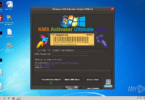

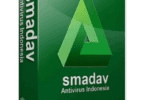

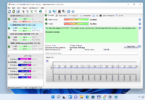
Leave a Comment